Introduction
The products offered on kotyliony.com are bespoke and personalized for individual customers.
The necessity for setting the deadline should be considered as well as the fact that goods cannot be returned (only a complaint can be made).
Making orders
Orders can be made in a way similar to other Internet shops.
To place your order:
- choose products, configure them and add them to your cart,
- indicate the delivery address,
- fill in the date you would like to receive the ordered products
- choose the payment method and the delivery service.
While making an order it is possible (and worth doing) to register on our website. It allows to use all the website functions.
Configuration of the product
Material for your design
You can personalize the front of the rosette if you chose the option “design” or “button” while configuring the product.
You can send your own design created according to the guideline below or you can send information (graphics, inscription) necessary for making the design by our employees. We will create the design for free and send it to your e-mail address for you to accept.
An unregistered customer has to send the files for the design every time to biuro@kotyliony.com with the order number.
A registered and logged-in customer adds materials on “cart contents”. The files are placed in customer’s individual archive and then they can be assigned to the current order. They can also be used for future orders.
Preparation of the design:
Attention!
The red circle on the graphics is visible only for visual purposes. Do not put it in the design.
Sticker:
If you chose a rosette with a sticker, prepare your design 56mm in diameter. The background should fit the black circle (56mm) and all the graphics or inscriptions (e.g. on the circle) should fit 53mm in diameter (the red circle).
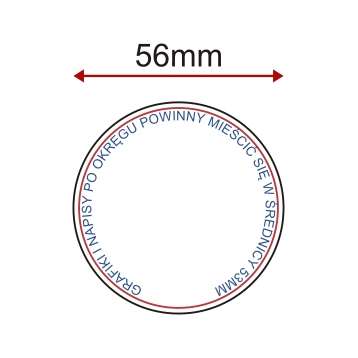
Below, there are samples of what your design should not and should look like. In turn: for graphics, inscriptions and the background:

Badge 59mm
If you chose rosettes with a badge (button), prepare your design 63mm in diameter. The background should fit the black circle (63mm) and all the graphics or inscriptions should fit 56mm in diameter (the red circle).
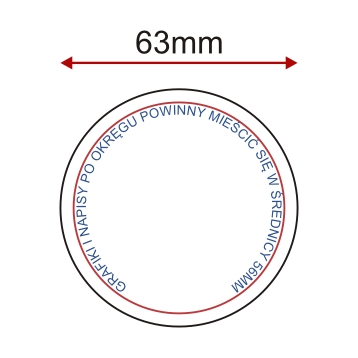
Below, there are samples of what your design should not and should look like. In turn: for graphics, inscriptions and the background:

Button 38mm
If you chose rosettes in the “small” category, prepare your design 51mm in diameter. The background should fit the black circle (51mm) and all the graphics or inscriptions should fit 36mm in diameter (the red circle).
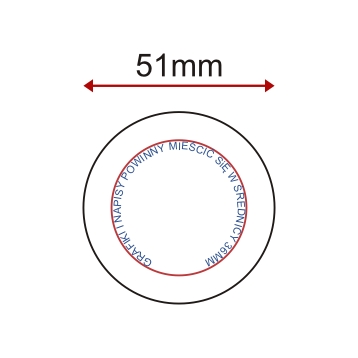
Below, there are samples of what your design should not and should look like. In turn: for graphics, inscriptions and the background:

Imprints
Imprints on ribbons and sashes can be made graphite, silver or gold-coloured. They are plain. In order to maintain the high quality of the imprint, the graphics should be done in a vector format.

Plates
We engrave inscriptions and simple graphics on the plates for trophies. In order to maintain the high quality of the engraving, the graphics should be done in a vector format.
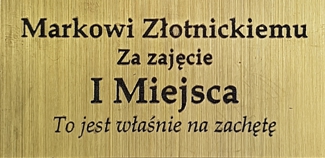
Deadlines
While making an order, please, remember that most of the products offered on kotyliony.com are bespoke and personalized for individual customers. The lead time depends on the size of the order and the number of orders which are being completed at the moment. While making an order, please, indicate the date you would like to receive your order. If the deadline is not possible to be met, we will contact you. In case of standard non-personalized products, the lead time is a few up to twenty days.
|
